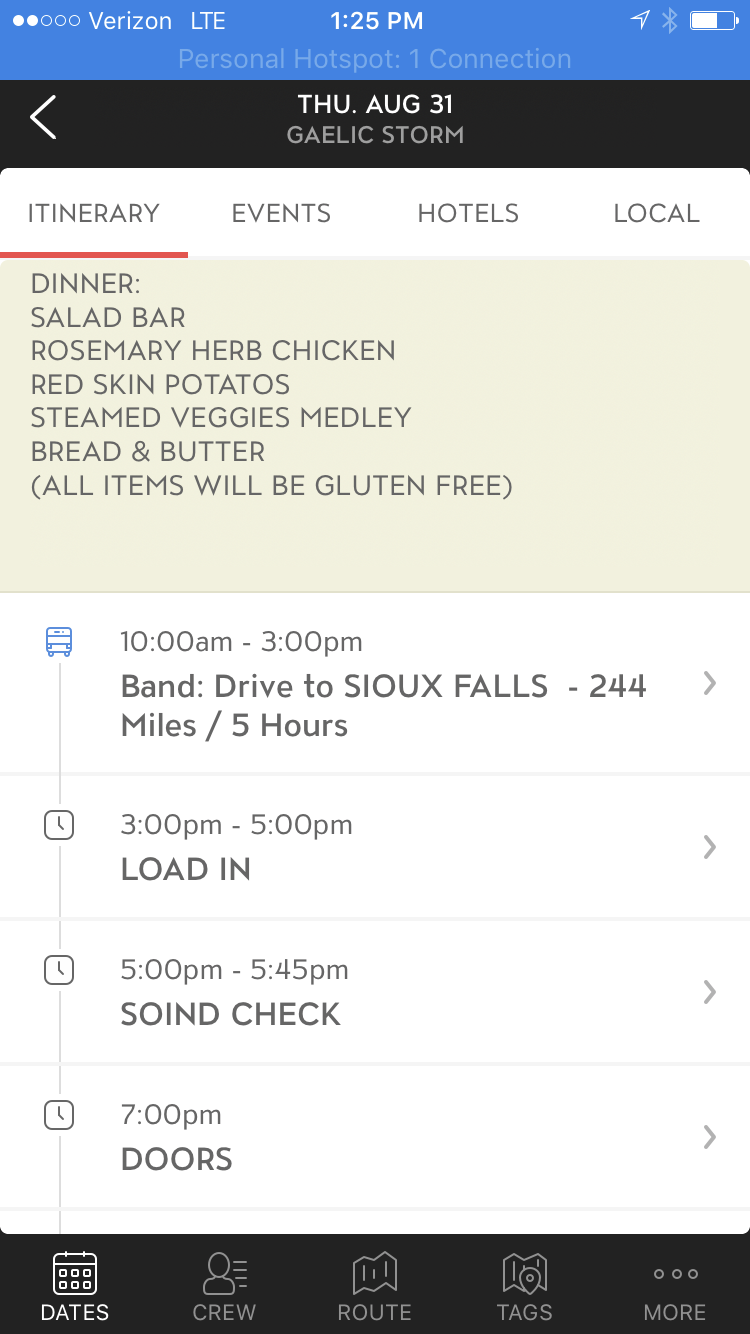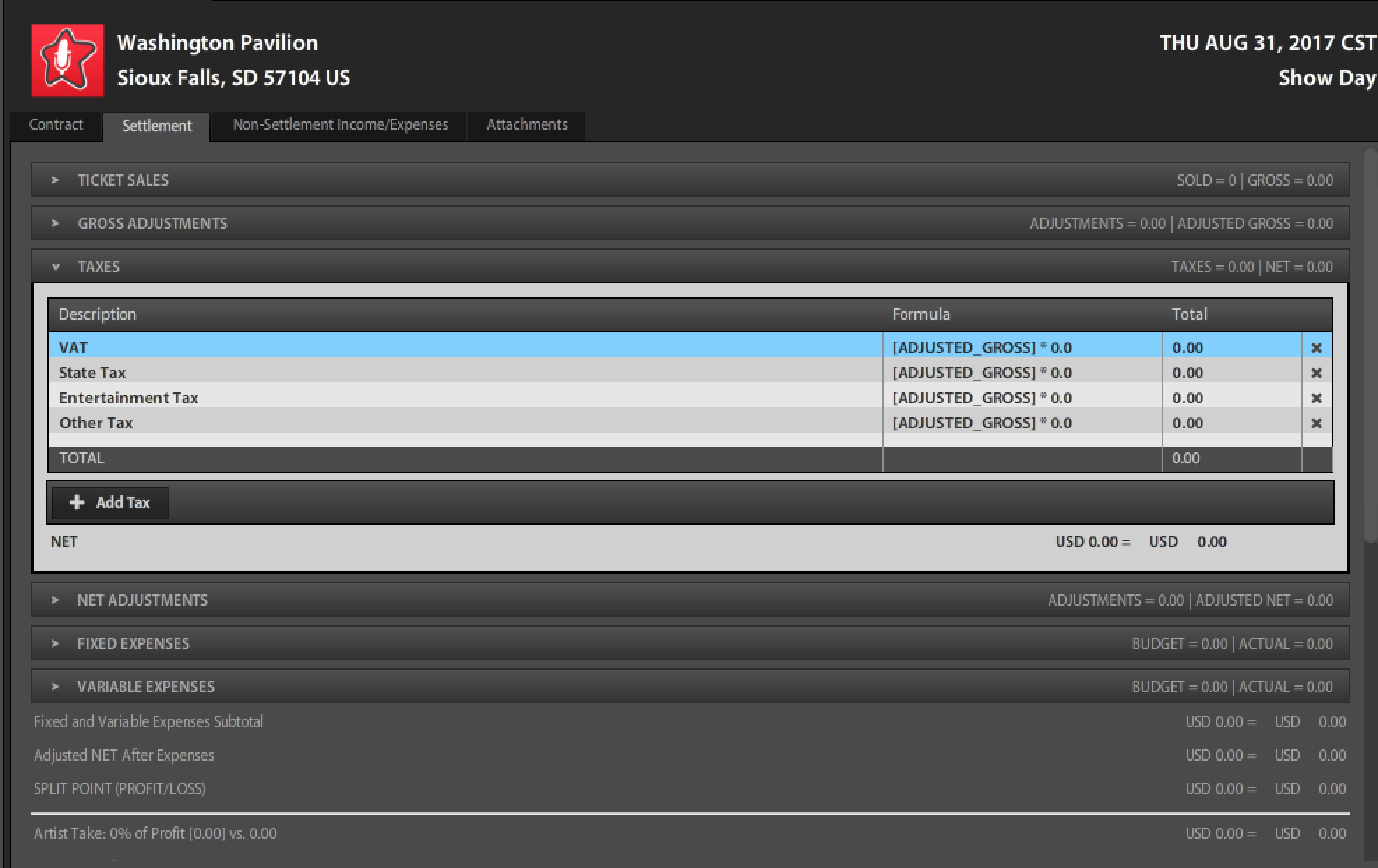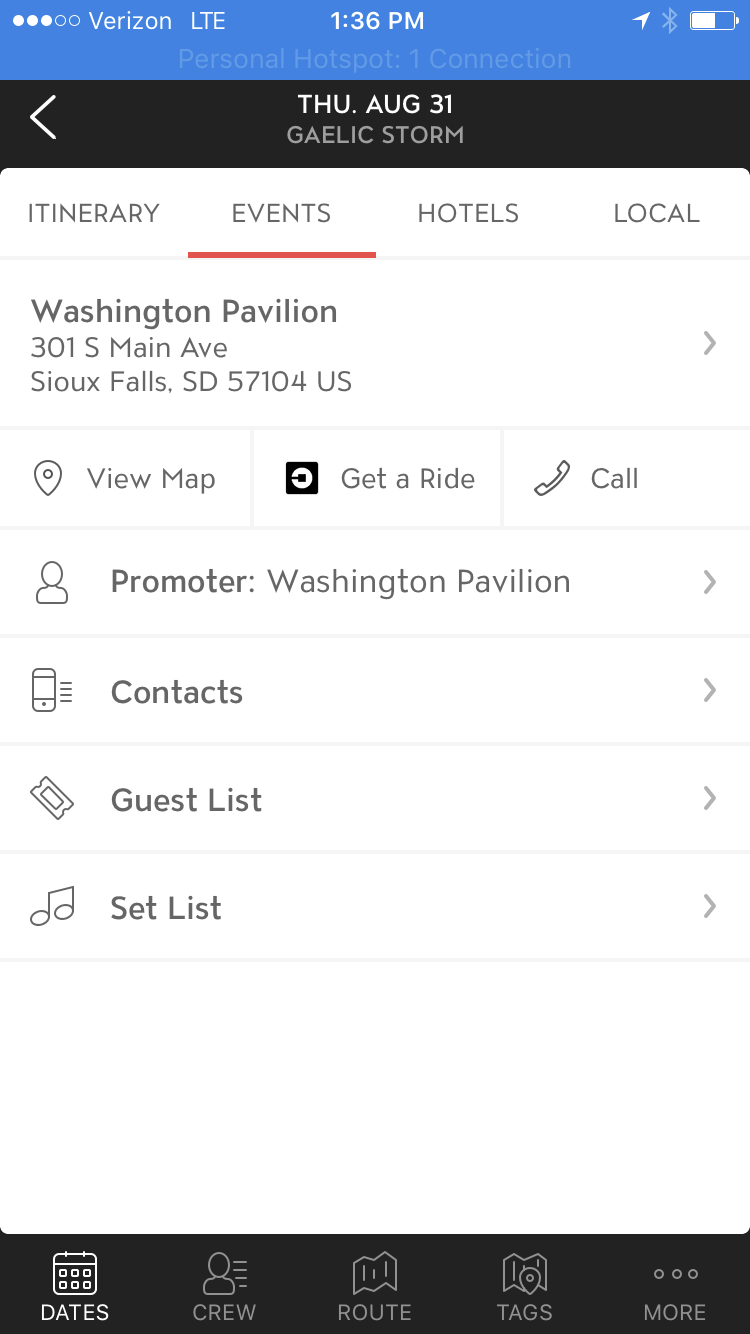Source: https://c1.staticflickr.com/8/7112/7658215090_460e53d081_b.jpg
If you work anywhere within the performing arts, chances are at some point along your career, you will either be hitting the road yourself or managing a group of artists and management team who will. According to the Broadway League, revenues from “Touring Broadway” continue to grow each year, passing the 1 billion dollar mark for the 2016-2017 season. Additionally, Live Nation made nearly 6 million dollars alone in 2016 from live entertainment. Clearly, there is a demand from fans around the country to catch their favorite shows or artists in person. But, once you are working on the road, how can you keep up with the demands of a schedule constantly in flux while keeping everyone you manage on track? Turns out, there is a powerful app called Master Tour that can help.
The history and goals of the platform
Screenshot from the "Free" version
Master Tour was was developed by Paul Bradley (former touring musician and Manager with 90’s band The Drovers) and Ian Kuhn (sound engineer for Smashing Pumpkins and Dave Matthews Band) after identifying a need on the road for better organization and communication among the management team, crew, and artists. They turned the custom databases they developed into proprietary software, which eventually became branded as Master Tour. It now boasts over 100,000+ mobile users, and its main goal is to increase efficiency and communication on tour through shared technology.
Features
Master tour has two tiers of product functionality:
Free:
The free version of the app is what you artists and crew download onto their smartphones.
Pros:
1. Daily itineraries: It allows each person on the tour to easily view the daily itineraries (which works both on or offline).
2. Guest Lists: Each artist can send guest list requests directly through the system.
3. Set lists: Set lists for each venue are easy to access and view.
4. Sync: The schedule syncs with iCal, Outlook, and Google Calendar.
Cons:
Besides not having a feature that allows the group to fast forward through the daily 8 hour + drives to each venue, there is only one:
1. Alerts for important updates: Even though the app provides the ability to for the tour manager or whoever is managing the app day-to-day to send push notifications, it is a manual process on their behalf. It would be great if there was a way for artists or others on the tour to receive a push notification directly to their device if a change was made to the schedule for something like sound check, bus call, etc., to eliminate the need to constantly check the app and refresh it for updates.
Professional
If you are managing a tour, this is the level for you. At an additional $49.99 a month, you receive all features of the free version, plus, you have full access to the desktop platform. This allows you to create and send push notifications to everyone on your tour, generate accounting reports and day sheets, can manage full guest lists, and create and edit notes for your whole group to see.
As a touring fiddle player with the band Gaelic Storm, I have only used the app from an artist’s perspective. Therefore, I sat down with the man who relies on this app daily, our band’s tour manager Josh Waishes, to find out what he likes about the app and what features he feels could be improved.
Pros:
1. Desktop Dashboard: This is a separate software program that you can download onto your desktop once you purchase the professional subscription and is how you manage the majority of those features. It’s relatively easy to use, customizable, and gives you a great overview of what your tour has in store for you.
Screenshot of the "Dashboard" from the Premium version.
2. Calendar Sync Features: As mentioned above, the app has syncing capabilities with iCal, Google Calendar, and Outlook, but also has the ability to sync with other platforms, such as Bandsintown and Excel. few buttons, Josh can easily bring the venue, time, and contact information for each gig in a tour from Bandsintown to automatically populate in Master Tour for each tour member to see easily.
3. Itinerary Tasks: This feature allows you to convey as much detail as you need to everyone on your tour. You’ll never have to answer another question individual about what time the tour is leaving the next day, what hotel the group is staying in, what the weather will be, where the nearest coffee shop is, etc. It’s all right here, and everyone on your tour has access to it once you input the details.
4. Accounting Features: For large tours, this feature is particularly handy because it allows you to manage all of your accounting details as contracted per venue, saving a lot of time and energy on the backend. You can use the dropdown and input features to manage the rates or guarantees that go to you versus the promoter or venue, and use their developed template for calculating income/expenses.
Screenshot of accounting template in Premium version.
Mobile Screenshot: Master Tour syncs directly with your mapping and ride share apps.
5. Tags: This feature is a local directory housed within the platform. Developer Paul Brady explains, “It’s basically Yelp for touring people, by touring people. So, say you need to know the best coffeehouse in Seattle for post-gigs, or you found an awesome wine bar or museum for a day off in Chicago, or the perfect guitar tech in Biloxi. Open the Master Tour app and you can tag it, or you can see where other touring artists have tagged and commented. This may get more social as we go along, but it’s getting a lot of great reviews and being used a lot.”
6. Hotel Information: The platform is synced with geo-location hotel information across the globe, which makes it easy to insert where your tour group is staying each night. Additionally, there is a saved hotel feature, so when you are looking to book in an area you have previously toured in, you can see where you stayed the last time you were there.
7. Detailed tracking: Within the professional version, there are areas to house all relevant documents for the tour, list all your gear down to the make, model, and serial number, and compile your tour logos. This further allows the app to be a one-stop shop for all your touring needs and cuts down on emailing files back and forth, keeping track of external hard drives or jump drives (which always seem to find a way to hide from you on tour), or external document housing sites like Google docs.
8. Other Integration: The app also syncs seamlessly to Apple and Google Maps, along with Uber. Anyone on the tour can easily order an Uber from where they are directly to either the venue or the hotel without leaving the app.
Cons:
1. Limited accessibility from smartphones and tablets: The premium feature is really designed to be used from a desktop. While an administrator can edit the schedule and itinerary notes, many of the full-blown features (such as accounting, syncing with other platforms) are only accessible through the desktop program. Additionally, while you can still make edits on a computer if not connected to the internet, in order to sync to the rest of your group, you must access the web. This sounds obvious, but as anyone who has toured throughout remote areas of the country, you know that at times this is easier said than done.
2. Customized push notifications needed: There are certain features that could be displayed more prominently to the administrator, such as when someone is added to the guest list. The number of guests fluctuates greatly from venue to venue depending on the contacts that the tour has in the area, and sending the final guest list to the venue, especially with last minute changes, can be difficult to stay on top of in the middle of a hectic day of touring. Receiving a push notification would be good way to remember these last minute and often fluctuating details.
3. No simple printing feature from smart phone: So much of what happens on tour is on the go, and often, the luxury of sitting down at your laptop to make changes or print important documents like the set or guest lists is just not a reality. Unfortunately, the mobile app does not give you the ability to print these documents – you must do it from your computer.
Conclusion
All in all, these are minute complaints compared to the alternate reality of not having the app at all while on tour. It cuts down on unnecessary communication between management and the rest of the group on tour, it keeps everyone on the same page even when traveling in separate vehicles or coming from different areas of the country, and cuts down a lot of the daily stress for everyone involved.
Have you used Master Tour or a similar touring app before? If so, we would love to hear about it in the comments below.