What’s going on at the Sterling and Francine Clark Institute in Williamstown, Massachusetts? Let’s see, there are iPads, tablets, interactive digital programs, touchscreens and kiosks throughout the galleries, the new exhibition, Clark Remix, and oh yes, new curators- YOU.
In a February press release, the Clark announced its exciting new initiative to encourage visitor interaction and participation in its galleries. According to the press release, Clark Remix is "a dynamic salon-style installation featuring some 80 paintings, 20 sculptures, and 300 of the institute’s finest examples of decorative arts."
programs, touchscreens and kiosks throughout the galleries, the new exhibition, Clark Remix, and oh yes, new curators- YOU.
In a February press release, the Clark announced its exciting new initiative to encourage visitor interaction and participation in its galleries. According to the press release, Clark Remix is "a dynamic salon-style installation featuring some 80 paintings, 20 sculptures, and 300 of the institute’s finest examples of decorative arts."
As part of the exhibit, the Clark has introduced the interactive, digital programs uExplore and uCurate. Both programs are accessible online, on the visitor’s own personal device, on touchscreens and kiosks throughout the gallery and on iPads and tablets provided by the Clark for use in the museum. Basically, the programs are EXTREMELY accessible and user friendly- I myself have spent all afternoon here in Pittsburgh exploring the Clark’s collection and building my own exhibition, instead of reading for class (ahh priorities).
The Director of the Clark, Michael Conforti explains the premise of Clark Remix,
Clark Remix represents one of many programs that the Clark is developing to engage audiences in exciting ways. Clark Remix allows us to present our permanent collection in an installation that is both beautiful and innovative. Our salon-style presentation provides a very different and intriguing perspective on many of the works that have become familiar favorites for Clark visitors. Adding virtual components to the exhibition allows us to reach new audiences and invite them to discover and interact with our collection.
It works like this. uExplore allows the visitor to learn more about the Clark’s collection in a visually stimulating, highly organized, and digitally oriented way. Items are grouped into categories (paintings, sculpture, glass silver and ceramics) to allow the user to navigate with ease through the extensive collection. Selecting an image of the desired object, a more detailed, but not overwhelming, explanation of the item becomes available. When appropriate, audio and video clips accompany the information.
It is a beautifully designed and easily navigable interface. uExplore’s presence in the gallery encourages visitors to delve more deeply into the history of the collection, while they are on-site.
The second digital application to accompany the exhibit, uCurate, gives visitors the opportunity to participate in the curatorial process. As the name implies, YOU, aka the visitor, plan and design a 3D virtual exhibition with the Clark’s collection. The participant makes all decisions, from what to include and how to arrange
the objects, to wall color selection and wall text. Users of the program have the option to submit their designs for consideration by Clark’s curatorial team AND to share their designs through social media channels (promoting the museum and the digital program). Submissions to the Clark will be reviewed regularly. Why submit your design for professional review by Clark curators? Because if selected, the virtual design will be transformed into an actual exhibition! The lucky designers will be invited to assist in their exhibition’s installation, in the decision-making process, in the creation of wall text and in writing the curator’s statement.
uCurate and uExplore were designed by the Clark in collaboration with Swim Design Consultants and Virtual Gallerie to afford the public a voice and role in the museum’s exhibition planning process. Allowing the public to suggest actual designs for implementation challenges what has been the accepted and traditional decision-making process in the museum. That is, all decisions are made internally; the public only receives, not contributes. But the Clark is trying something different. In a recent New York Times' article on the Clark’s innovative crowd-sourcing approach, Conforti said,
For generations, curators ran the show and told you what to believe. In a world of blogging and Wikipedia, we realized that we can learn from our audience, and from multiple interpretations.
This is Museum 2.0 in action. Where visitors become users and museums become, as Nina Simon explains, “dynamic platforms for content generation and sharing.”
for content generation and sharing.”
So Kudos to you, Clark Museum. This is an engaging and relevant use of technology where the user AND museum win.




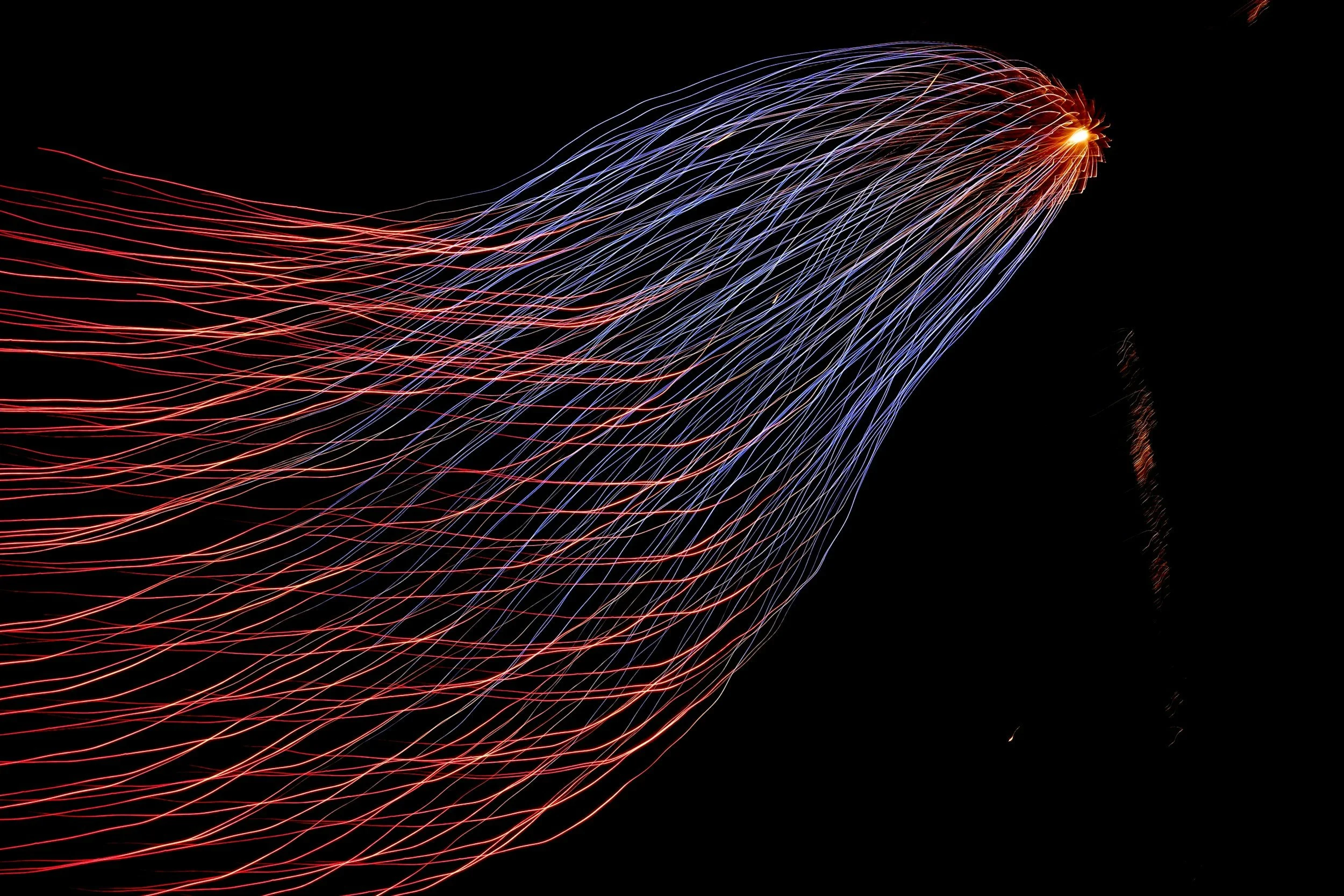



 I don’t want to shock anyone, but since my
I don’t want to shock anyone, but since my  After two years writing for Technology in the Arts, I am leaving the Center for Arts Management and Technology. The unfortunate part about being a graduate student is that you will have to leave a place you love after a certain number of years, and my number is up! Special thanks to David and the rest of the CAMT staff for making the last two years amazing, educational, and memorable.
I am very excited about my new position with the data-driven arts and entertainment consulting firm TRG Arts. I have been hired as the Strategic Communications Specialist, which means I will serve as a writer and editor for the firm’s consulting projects, Data Lab research and analytics projects, and a contributor to TRG’s knowledge center online.
After two years writing for Technology in the Arts, I am leaving the Center for Arts Management and Technology. The unfortunate part about being a graduate student is that you will have to leave a place you love after a certain number of years, and my number is up! Special thanks to David and the rest of the CAMT staff for making the last two years amazing, educational, and memorable.
I am very excited about my new position with the data-driven arts and entertainment consulting firm TRG Arts. I have been hired as the Strategic Communications Specialist, which means I will serve as a writer and editor for the firm’s consulting projects, Data Lab research and analytics projects, and a contributor to TRG’s knowledge center online.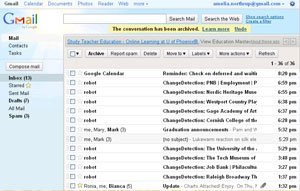
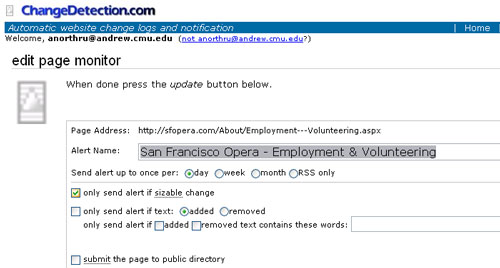
 GuideStar
GuideStar Connie Chin is General Manager of Jacob’s Pillow, an international dance festival, school, archives, community programs, and National Historic Landmark, which recently was awarded the 2010 National Medal of Arts. At the Pillow, Connie’s special projects have included Virtual Pillow, the Nonprofit Finance Fund's Leading for the Future initiative funded by the Doris Duke Charitable Foundation, and the Wallace Foundation’s Leadership and Excellence in Arts Participation initiative. She has consulted as a Peer Advisor for the Massachusetts Cultural Council, and served on grants panels in Connecticut and Westchester. Prior to the Pillow, she was in brand management at Kraft and Ocean Spray; and has also worked at the San Francisco Ethnic Dance Festival and New York Foundation for the Arts. As a dancer she has performed with Bill T. Jones, Jawole Willa Jo Zollar, Muna Tseng, Sincha Hong, Ze'eva Cohen, and others. Connie holds a B.A. from Harvard College and an M.B.A from Yale School of Management.
Connie Chin is General Manager of Jacob’s Pillow, an international dance festival, school, archives, community programs, and National Historic Landmark, which recently was awarded the 2010 National Medal of Arts. At the Pillow, Connie’s special projects have included Virtual Pillow, the Nonprofit Finance Fund's Leading for the Future initiative funded by the Doris Duke Charitable Foundation, and the Wallace Foundation’s Leadership and Excellence in Arts Participation initiative. She has consulted as a Peer Advisor for the Massachusetts Cultural Council, and served on grants panels in Connecticut and Westchester. Prior to the Pillow, she was in brand management at Kraft and Ocean Spray; and has also worked at the San Francisco Ethnic Dance Festival and New York Foundation for the Arts. As a dancer she has performed with Bill T. Jones, Jawole Willa Jo Zollar, Muna Tseng, Sincha Hong, Ze'eva Cohen, and others. Connie holds a B.A. from Harvard College and an M.B.A from Yale School of Management. Lisa Niedermeyer is an independent consultant currently managing digital projects for Jacob's Pillow, home to America's longest running international dance festival. Lisa also serves on the advisory board of Movement Media, a NYC-based organization that empowers dance artists as curators, creators, and strategists of media. Past project highlights include working with the online marketing team at Soundwalk, an international media firm specializing in sound art and iPhone audio tours, as well as collaborating with Jane Comfort and Company (with whom she performed for 7 years) as digital content director for the company's 30th anniversary rebuild of their website.
Lisa Niedermeyer is an independent consultant currently managing digital projects for Jacob's Pillow, home to America's longest running international dance festival. Lisa also serves on the advisory board of Movement Media, a NYC-based organization that empowers dance artists as curators, creators, and strategists of media. Past project highlights include working with the online marketing team at Soundwalk, an international media firm specializing in sound art and iPhone audio tours, as well as collaborating with Jane Comfort and Company (with whom she performed for 7 years) as digital content director for the company's 30th anniversary rebuild of their website.