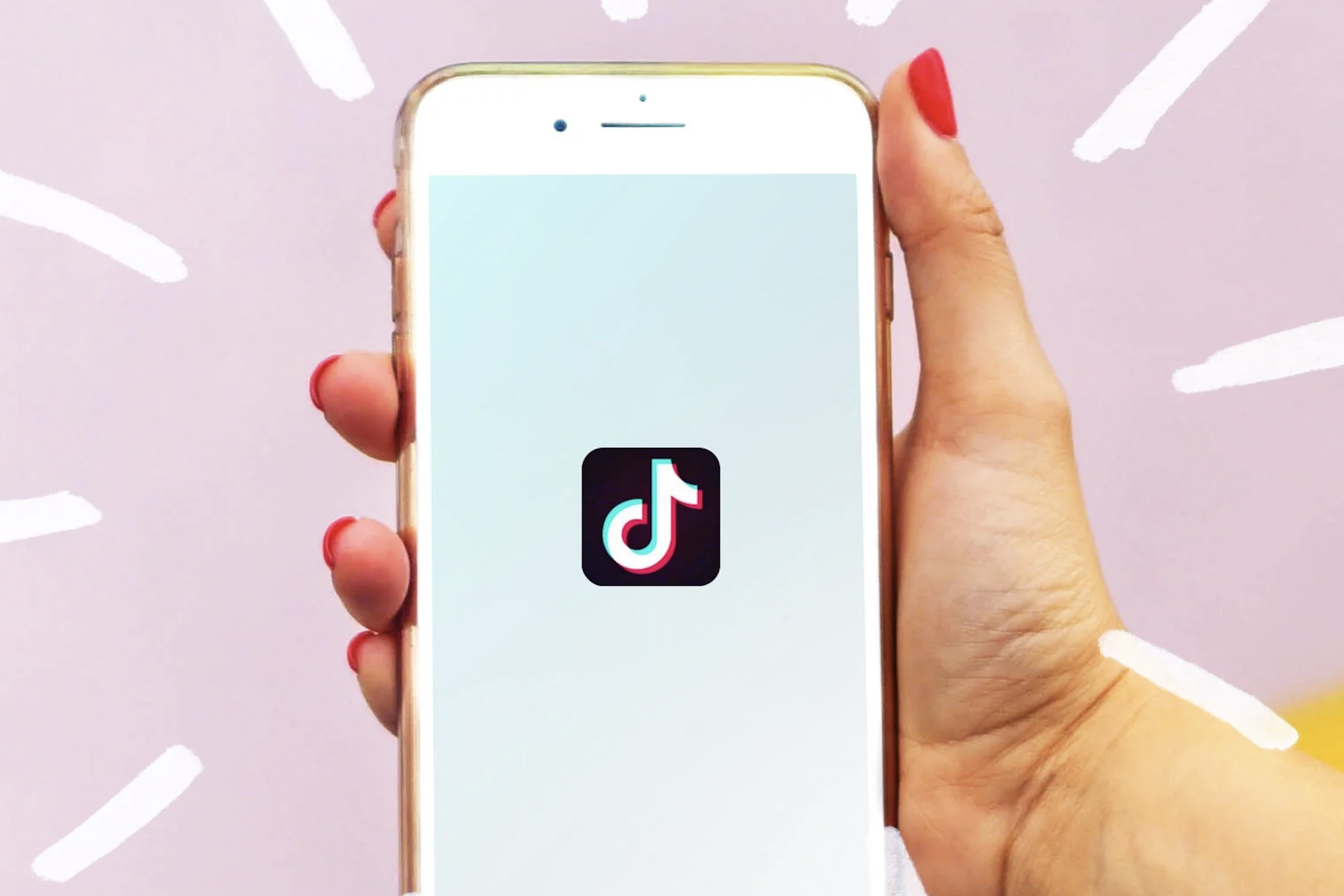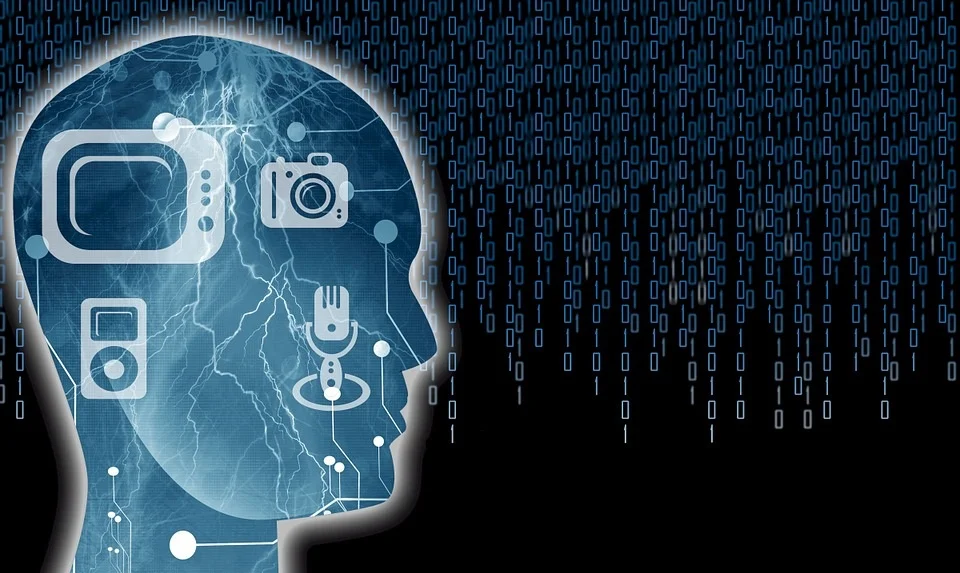As we conclude our series on Emerging Technologies for fundraising, we are excited for the opportunities facing the arts sector. As noted in early parts, digital giving is growing at a faster rate than individual giving overall, thus it is critical for fundraising professionals to develop or continue to engage in new digital pathways. The findings and recommendations from the national survey are below with our full report available here or for download in the publications section linked above and organized by content category.
QR Code Generator: The Easy Tool for Audience Engagement and Data Collection
Arts managers and arts organizations strive to find ways to engage their audiences. They also benefit greatly from immediate feedback. A simple way to engage audiences and understand their experiences is to implement the use of quick response codes (QR codes). QR codes are currently used in a variety of ways to assess understanding, interests, and collect suggestions. For example, at Mie University, QR codes are used for formative assessment during the learning process. Analysis of the student responses allows the university to adjust curriculum, resources, and instruction to better meet learning needs. Organizations that wish to engage and educate their audiences often have similar objectives. Arts managers and arts organizations that implement QR codes will gain the power to adjust to audience needs and interests in order to make the greatest impact.
Although there are many ways to begin making QR codes, this review focuses on QR Code Generator because it immediately collects user data, is user friendly, provides elevated customization, and is competitively priced. QR Code Generator is a web application software that allows users to create their own QR codes.
Pros of Using QR Code Generator:
Immediate Data Collection
Every time a QR code is scanned, creators receive an email. This email will be sent to the account email address. If a creator’s code involves audience participation or feedback, the email will include the audience responses. Emails are sent directly after a scan so creators can get immediate feedback.
User Friendly
QR Code Generator is easy to navigate throughout the entire creation process. The software guides users in a straightforward sequence as they create their QR codes. Users can organize creations in different folders or search for past codes in the search field on the homepage.
Figure 1 QR Code Generator Homepage
Source: Author Screen Shot
Elevated Customization
QR code generator offers customization that its competitors currently do not. When creating a dynamic QR code, users can create codes that connect to MP3s, videos, websites, interactive screens, as well as other options seen in Figure 2. QR Code Generator’s competitors, Unitag and Kaywa offer customization, but when trying to create codes, they were not as easy to use. In Unitag and Kaywa, there were fewer customization options, and users do not have the opportunity to manipulate the visual presentation of the code as thoroughly as in QR Code Generator. In QR Code Generator, users simply click on what they want.
Figure 2 - QR Code Generator Code Creation Page
Source: Author Screen Shot
Figure 3 - QR Code Generator Code Creation Page
Source: Author Screen Shot
Con of Using QR Code Generator
Printing Challenges
Printing clear and appropriately sized codes is essential to reaping the benefits of your investment in a QR generator. If audiences cannot scan the code or if the code is unattractive, it will not yield desired results. If it is not getting scanned, it will also hinder data collection. In QR Code Generator, users can download their codes as PNG, JPG, SVG or EPS files. However, if you choose to brand your code, you must download the code in PNG format. The web application software does not offer support through the printing process. It is up to the user to determine how they would like the product to turn out. However, upon my experimenting, there were no technical printing issues that arose. All prints were scannable and code size could be manipulated.
Purchasing Information
Pricing and Plans
QR Code Generator has three available plans as seen in Figure 4. Pricing depends on the current Euro to dollar conversion. Users can upgrade plans at any time and will receive a prorated refund. If you wish to cancel your plan, be sure to do so before the next year because plans automatically renew.
Figure 4
QR Code Plan Comparison
If an arts manager or arts organization is looking for an easy way to increase audience engagement and/or collect information about the audience it serves, QR Code Generator is a tool to consider. Its simplicity and customization options set it apart from its competitors. Arts Managers need audience data, and the use of QR codes will enable easy collection and essential audience data analysis.
Resources
“Kaywa QR Managment-Pricing.” Accessed September 17, 2018. http://qrcode.kaywa.com/page/pricing.
“QR Code Generator - New Manage.” Accessed September 17, 2018. https://app.qr-code- generator.com/manage/?login=1.
Susono, Hitoshi, and Tsutomu Shimomura. 1006 Current Developments in Technology-Assisted Education (2006) Using Mobile Phones and QR Codes for Formative Class Assessment, n.d.
“Unitag - Connect to the World.” Unitag. Accessed September 17, 2018. http://dashboard.unitag.io.
Yarden. “Dynamic Code Vs Static Code.” Visual QR Code Generator Blog | Visualead, April 6, 2014. http://blog.visualead.com/dynamic-code-vs-static-code/.
“100 Euro to US Dollar, Convert 100 EUR in USD.” Accessed September 17, 2018. https://eur.currencyrate.today/usd/100.
ReMasterpieces: A Machine Learning Powered Provenance Research Tool
New Tech Impacts Ancient Sites
Last April, contributor Jana Fredricks attended the 2018 Museums and the Web conference in Vancouver. Amidst the chatter of digital collections, online audience engagement, and shiny new tech, she presented research on three technologies that have changed the way cultural heritage sites are understood and documented in the digital age. Her paper, Digital Tools and How We Use Them: The Deconstruction and Reconstruction of Cultural Heritage in Syria, was presented in a panel entitled Post-Colonial Digital.
Blockchain Explained: Understanding the Technology and its Applications for the Arts, Part 1 of 3
Immersion, is it AR/VR or Just R?
News Roundup: AI Everywhere, New Social Media Features, and Projection Mapping
Emerging Digital Pathways #4 of 5: Mobile Bidding
New White Paper: Open Data and Data Visualization in Arts Organizations
Data collection and communication is an essential tool for effectively managing arts organizations. Data visualization techniques can reveal organizational or industry insights in a manner which is easy for managers to understand and communicate to their stakeholders. Explore sources for open source data, and low cost, high impact data visualization tools in this new white paper.
#TBT: Accessibility in the Arts
This past year, contributor Kate Tsai gave us several fantastic articles about accommodating disabilities for arts non-profits. It really seemed to interest our readers so we wanted to re-post some of the Kate's best articles, and remind our audience of a few past gems as well.
First Kate gave us a fantastic infographic about many different types of impairments and disabilities that can create barriers when interacting with an arts organization. In addition, she walked us through 6 quick ways to adjust websites, making them more readable and clear for audiences of all kinds.
Some of our most well-read accessibility articles center on technology for museums. In the spirit of other brief overviews. In 2016, contributor Christine Nolan showed audiences just which technologies can contribute to a more accessible and audience-friendly museum experience.
5 Technologies with the Potential to Enhance the Museum Experience
In the same vein, contributor Stephanie Sun wrote about 5 technologies that give audiences ways to connect differently with the arts experience. Although these weren't highlighted directly as opportunities to improve accessibility in Museums, they are all opportunities in these areas. For instance, 3-D scanning has made it possible for Museums to create touchable replicas for people with vision impairment. What are some other applications of these technologies that open doors for improved accessibility.
Opening Doors
Museums are not the only ones looking to accommodate a wider range of audiences. Contributor Christine Sajewski writes a two-part piece on what sensory-friendly performances are and how they are implemented effectively in the field. The first part focuses on the 'what' and the second part focuses on the 'how'.